In order to access the API tools provided by Analyst Admin, you will need to get your Adobe Analytics API credentials. Follow the instructions here to get your credentials.
Requirements
- Adobe Analytics Admin Access
Non-admins see here.
Step 1 – Log in
Head over to Adobe Analytics and log in.
Step 2 – Company Settings
On the top menu click on Admin then Company Settings.
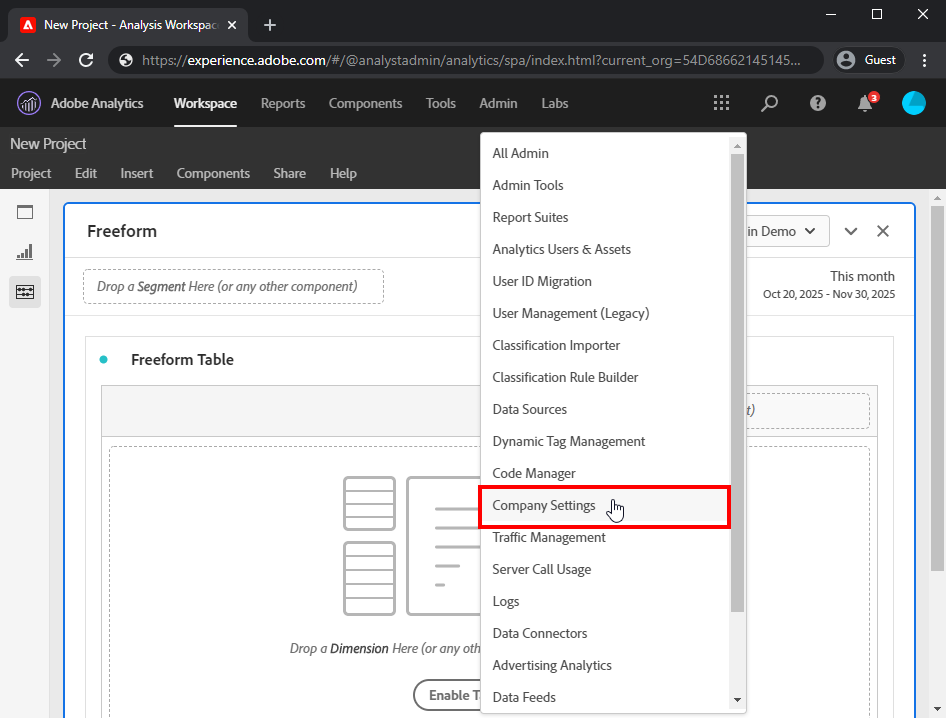
Step 3 – Web Services
In the Management section, click on Web Services.
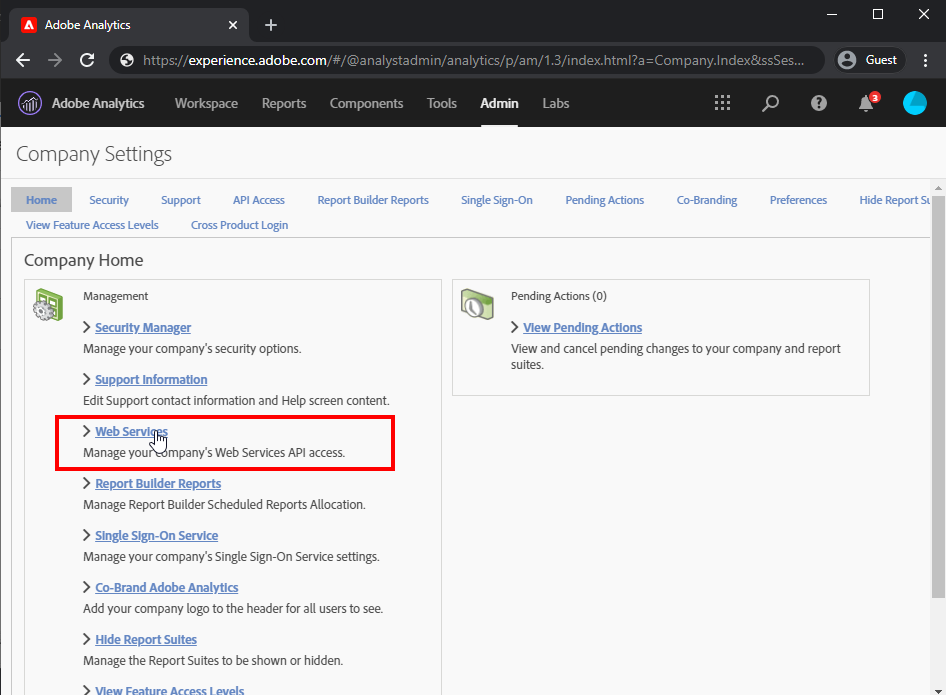
Step 4 – Credentials
Scroll down on the Company Settings page, find your Login, and copy your Web Services Username and Shared Key.
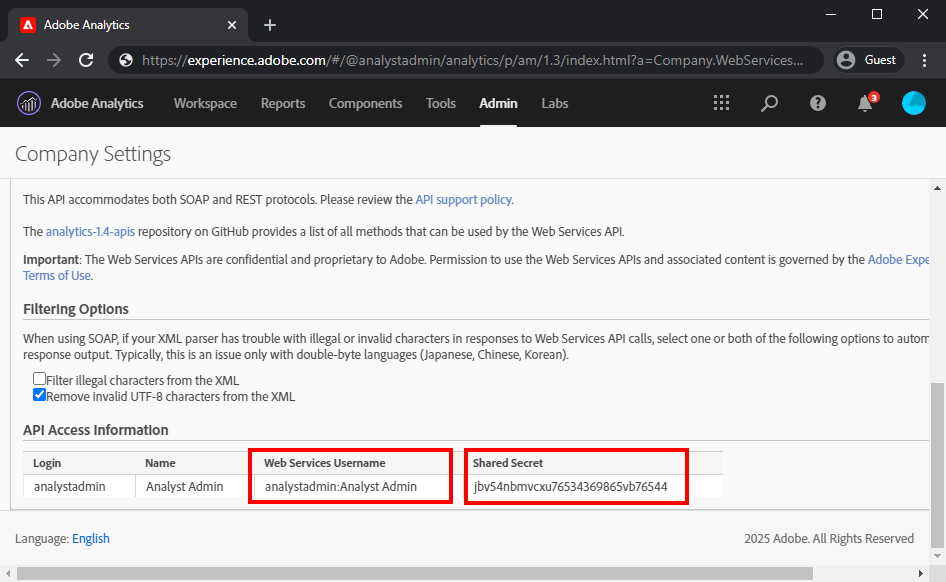
Step 5 – Log in
Now that you have your API credentials you can proceed to use the free tools offered by Analyst Admin.
Continue to our Adobe Analytics API Tools